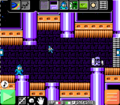Difference between pages "Bosses" and "Level Builder"
m (fixed a minor spelling mistake) |
|||
| Line 1: | Line 1: | ||
[[File:LevelBuilder.png|thumb|A level being edited in the level builder.]] | |||
The Level Builder is one of the main features of ''[[Mega Man Maker]]''. Using the Level Builder, a user can create their own levels, save them as .MMLV level files, and share them with others. Players are also able to collaborate together over the internet in real time to build levels together using the [[Build Online]] feature of the Level Builder. Levels can be shared either by sending .MMLV files to others or by using the [[Online]] features to upload a level to Mega Man Maker's online server (after a play test to verify it is possible to complete) and shared with others. | |||
== Assets == | |||
* The assets included in the Level Builder as of [[1.7.5]] include the following: | |||
* 4 Playable [[Characters]] | |||
* 40 [[Bosses]] | |||
* 229 [[Enemies]] | |||
* 161 [[Level Objects]] | |||
* 14 [[Pickups]] | |||
* 714 [[Backgrounds]] | |||
* 684 [[Tilesets]] | |||
* 210 [[Ladders]] | |||
* 233 [[Spikes]] | |||
* 37 [[Water|Waters]] | |||
* 9 Special Objects | |||
* 100 [[Weapons]] (including each character's Buster) | |||
* 16 Utility [[Weapons]] (including each character's exclusive utility weapons) | |||
* 183 stage [[Music]] tracks (official games, 8-bit recreations, and original remixes) | |||
* 1000 [[Screens]] of building space (50 horizontal screens by 20 vertical screens) | |||
== Editor Toolbars == | |||
The Level Builder contains three different toolbars, each with different sets of tools and features. | |||
=== Top Toolbar === | |||
[[File:Whole Top Toolbar Transparent.png|left]] | |||
This toolbar is focused on assets that can be placed within a created level. | |||
{| class="wikitable" | |||
{| class="wikitable | |||
|- | |- | ||
! Icon !! Tool !! Description | |||
|- | |- | ||
| | | | ||
[[File:TTB Icon Weapons Transparent.png]] | |||
|| [[Weapons]] || Button brings user to menu where they can select the usable weapons within the created level. | |||
| | |||
| | |||
| | |||
| | |||
|- | |- | ||
| | | | ||
|[[ | [[File:TTB Icon Music Transparent.png]] | ||
| | || [[Music]] || Button brings user to menu where they can select the music that will play within the created level, and listen to previews of each level music. | ||
|- | |- | ||
| | | | ||
|[[ | [[File:TTB Icon Backgrounds Transparent.png]] | ||
| | || [[Backgrounds]] || Button brings user to menu where they can select the backgrounds used for specific screens within the created level. | ||
| | |||
|- | |- | ||
| | | | ||
|[[ | [[File:TTB Icon Tilesets Transparent.png]] | ||
| | || [[Tilesets]] || Button brings user to menu where they can select the tiles to place within the created level. | ||
| | |||
|- | |- | ||
| | | | ||
|[[ | [[File:TTB Icon Player Transparent.png]] | ||
| | || [[Characters]] || Button brings user to menu where they can select the starting spawn point and starting character for the created level. | ||
|- | |- | ||
| | | | ||
|[[ | [[File:TTB Icon Enemies Transparent.png]] | ||
| | || [[Enemies]] || Button brings user to menu where they can select enemies to place within the created level. | ||
|- | |- | ||
| | | | ||
| | [[File:TTB Icon LevelObjects Transparent.png]] | ||
|| [[Level Objects]] || Button brings user to menu where they can select level objects to place within the created level. | |||
| | |||
|- | |- | ||
| | | | ||
| | [[File:TTB Icon Pickups Transparent.png]] | ||
|| [[Pickups]] || Button brings user to menu where they can select pickups and pickup spawners to place within the created level. | |||
|- | |- | ||
| | | | ||
|[[ | [[File:TTB Icon Bosses Transparent.png]] | ||
| | || [[Bosses]] || Button brings user to menu where they can select bosses, boss associated assets, and level ending assets to place within the created level. | ||
|} | |} | ||
These both appear in each of the assets menus associated to the Top Toolbar. | |||
* '''Recents''': Shows a listing of the last ten assets selected by the user. | |||
* '''Favorites''': Shows a listing of the ten or less favorite assets selected by the user. They can be added, removed, or re-arranged as the user desires. | |||
=== | === Bottom Toolbar === | ||
[[File:Whole Bottom Toolbar Transparency.png]] | |||
{| class="wikitable | This toolbar contains other useful tools unrelated to placing assets. | ||
{| class="wikitable" | |||
|- | |- | ||
! Icon !! Tool !! Description | |||
|- | |- | ||
| | | | ||
| | [[File:BTB Icon MusicSimple.png]] | ||
| | || Music (Simplified) || Button brings the user to a simplified version the Music menu, with only buttons for play/pause, next song, and previous song. | ||
|- | |- | ||
| | | | ||
| | [[File:BTB Icon QuickTools.png]] | ||
| | || Quick Tools || Button allows the user to choose between several drawing methods: they can either draw freely, draw a rectangle or draw an outline. | ||
| | |||
|- | |- | ||
| | | | ||
| | [[File:BTB Icon TestPlay Transparent.png]] | ||
| | || Test Play || Button allows user to test play their created level. Complete the level, exit the level, or press ''P'' or ''ESC'' to return to the Level Builder. | ||
|- | |- | ||
| | | | ||
| | [[File:BTB Icon Grid.png]] | ||
| | || Grid Toggle || Button toggles the ability or inability to see the tile grid in the Level Builder. | ||
|- | |- | ||
| | | | ||
| | [[File:BTB Icon Spawn.png]] | ||
| | || Find Spawn Point || Button moves to the screen where the player's spawn point is placed, if one exists in the created level. If a spawn point does not exist within the created level, pressing the button will do nothing. | ||
|- | |- | ||
| | | | ||
| | [[File:BTB Icon Move.png]] | ||
| | || Move Screen || Button toggles the ability or inability to move between screens by holding the left mouse button in, and dragging the mouse across the screen. Assets can not be placed while this feature is in use. | ||
|- | |- | ||
| | | | ||
| | [[File:BTB Icon Map.png]] | ||
| | || Map Toggle || Button toggles the ability or inability to see a map of all 1000 screens in the Level Builder. | ||
|- | |- | ||
| | | | ||
| | [[File:BTB Icon UI.png]] | ||
| | || User Interface Toggle || Button toggles the ability or inability to see the various buttons and toolbars associated to the Level Builder. When the feature is disabled, moving the mouse to the far top or far bottom of the screen will cause the associated toolbars to re-appear until the mouse is moved away. | ||
|- | |- | ||
| | | | ||
| | [[File:BTB Icon Clock.png]] | ||
| | || Clock || States the current time, as set by the user's time settings on their computer. | ||
|} | |} | ||
=== | === Orange Button Toolbar === | ||
[[File:Whole Orange Toolbar Transparent.png]] | |||
{| class="wikitable | Contains all other tools that don't fit into the two prior two toolbars. | ||
{| class="wikitable" | |||
|- | |- | ||
! Icon !! Tool !! Description | |||
|- | |- | ||
| | | | ||
| | [[File:OBTB Icon Shortcuts.png]] | ||
| | || Button Shortcuts || Button gives the user a listing of all button combination shortcuts associated to the level builder. | ||
|- | |- | ||
| | | | ||
| | [[File:OBTB Icon UIPalettes.png]] | ||
| | || Change UI Color || Change the color palette of the Level Builder's user interface. | ||
| | |||
|- | |- | ||
| | | | ||
| | [[File:OBTB Icon Mute.png]] | ||
| | || Change Editor Music || Change or mute the "Level Editor" music. | ||
| | |||
|- | |- | ||
| | | | ||
| | [[File:OBTB Icon Exit.png]] | ||
| | || Exit || Exit the Level Builder. Will give a warning before asking if they would like to proceed. | ||
|- | |- | ||
| | | | ||
| | [[File:OBTB Icon Load.png]] | ||
| | || Load Level || Select and load a saved .MMLV level file into the Level Builder. | ||
| | |||
|- | |- | ||
| | | | ||
| | [[File:OBTB Icon Save.png]] | ||
| | || Save Level || Save the the currently built level as a .MMLV level file. A level cannot be saved if it does not have a name set in the Level Settings. | ||
|- | |- | ||
| | | | ||
| | [[File:OBTB Icon Settings.png]] | ||
| | || Level Settings || Name the currently built level, as well as set Player Abilities and Charge Type. | ||
|- | |- | ||
| | | | ||
|[[ | [[File:OTB Online.png|20px|]] | ||
| | || [[Build Online]] || Host or join an online Level Builder room by either a server lobby or direct IP connection. | ||
| | |||
|} | |} | ||
These are the sub-categories in Level Settings in greater detail: | |||
* '''Level Name''': A textbox that allows the user to type in their level's name. There is a limit of 66 characters for level names and some text characters cannot be used to prevent conflicts with file and system names. | |||
* '''Player Abilities''': Allows the user to select what character abilities are enabled or disabled in the created level. These abilities include: | |||
** [[Slide|Sliding]] ([[Mega Man]] exclusive) | |||
** [[Charge Shot|Charge Shots]] (Mega Man exclusive) | |||
** [[Double Damage]] ([[Proto Man]] exclusive) | |||
** [[Proto Buster|Proto Strike]] (Proto Man exclusive) | |||
** [[Double Jump]] ([[Bass]] exclusive) | |||
** [[Dodge Roll]] ([[Roll]] exclusive) | |||
** [[Roll Swing|Charge Broom]] (Roll exclusive) | |||
* '''Charge Type''': If the Charge Shot is enabled for Mega Man, the user can select its type: | |||
* ''[[Mega Man 4]]'' Charge Shot | |||
* ''[[Mega Man 5]]'' Charge Shot | |||
* ''[[Mega Man 6]]'' Charge Shot | |||
== Button Shortcuts == | |||
{| class="wikitable" | |||
|- | |- | ||
! Shortcut !! Tool !! Description | |||
|- | |- | ||
| | | CTRL + S || Save Level || Allows user to save the the currently built level as a .MMLV level file. A level can not be saved if it does not have a name set in the Level Settings. | ||
| | |||
| | |||
|- | |- | ||
| | | CTRL + O || Load Level || Allows user to select a previously saved .MMLV level file, and load it into the Level Builder. | ||
| | |||
| | |||
|- | |- | ||
| | | H to toggle on/off. Hold CTRL to temporarily enable. || Move Screen || Allows the ability or inability to move between screens by holding the left mouse button in, and dragging the mouse across the screen. Assets can not be placed while this feature is in use. | ||
| | |||
| | |||
|- | |- | ||
| | | P || Test Play || Allows user to test play their created level. Complete the level, exit the level, or press ''P'' or ''ESC'' to return to the Level Builder. | ||
| | |||
| | |||
|- | |- | ||
| | | ESC || Exit || Exit the Level Builder. A warning appears before asking if they would like to proceed. | ||
| | |||
| | |||
| | |||
|- | |- | ||
| | | G || Grid Toggle || Toggles the ability or inability to see the tile grid in the Level Builder. | ||
| | |||
| | |||
| | |||
|- | |- | ||
| | | C || Find Spawn Point || Moves to the screen where the player's spawn point is placed, if one exists in the created level. If a spawn point does not exist within the created level, using the shortcut will do nothing. | ||
| | |||
| | |||
| | |||
| | |||
|- | |- | ||
| | | M || Map Toggle || Toggles the ability or inability to see a map of all 1000 screens in the Level Builder. | ||
| | |||
| | |||
| | |||
|- | |- | ||
| | | U || User Interface Toggle || Toggles the ability or inability to see the various buttons and toolbars associated to the Level Builder. When the feature is disabled, moving the mouse to the far top or far bottom of the screen will cause the associated toolbars to re-appear until the mouse is moved away. | ||
| | |||
| | |||
|- | |- | ||
| | | 1 || [[Weapons]] || Brings user to menu where they can select the usable weapons within the created level. | ||
| | |||
| | |||
|- | |- | ||
| | | 2 || [[Music]] || Brings user to menu where they can select the music that will play within the created level, and listen to previews of each level music. | ||
| | |||
| | |||
|- | |- | ||
| | | 3 || [[Backgrounds]] || Highlights Backgrounds in the Top Toolbar, and sets asset to the last selected background | ||
| | |||
| | |||
|- | |- | ||
| | | 4 || [[Tilesets]] || Highlights Tiles in the Top Toolbar, and sets asset to the last selected tiles | ||
| | |||
| | |||
|- | |- | ||
| | | 5 || [[Characters]] || Highlights Characters in the Top Toolbar, and sets asset to the last selected player spawn point | ||
| | |||
| | |||
|- | |- | ||
| | | 6 || [[Enemies]] || Highlight Enemies in the Top Toolbar, and sets asset to the last selected enemy | ||
| | |||
| | |||
|- | |- | ||
| | | 7 || [[Level Objects]] || Highlights Level Objects in the Top Toolbar, and sets asset to last selected level object | ||
| | |||
| | |||
|- | |- | ||
| | | 8 || [[Pickups]] || Highlights Pickups in the Top Toolbar, and sets asset to last selected pickup | ||
| | |||
| | |||
|- | |- | ||
| | | 9 || [[Bosses]] || Highlights Bosses in the Top Toolbar, and sets asset to last selected boss | ||
| | |||
| | |||
|} | |} | ||
These tools are exclusive to button shortcuts: | |||
{| class="wikitable" | |||
{| class="wikitable | |||
|- | |- | ||
! Shortcut !! Tool !! Description | |||
|- | |- | ||
| | | Hold ALT / Click || Eyedropper Tool || Change the currently selected asset to that of a clicked asset. | ||
| | |||
| | |||
|- | |- | ||
| | | Hold TAB || [[Favorites Selection Wheel]] || Access the Favorites assets list. The Favorites asset list can not be edited from the Favorites Selection Wheel. | ||
| | |||
| | |||
|- | |- | ||
| | | Hold SHIFT + TAB || [[Recents Selection Wheel]] || Access the Recents asset list. | ||
| | |||
| | |||
|- | |- | ||
| | | Hold SHIFT + ALT + Click || Eyedropper Tool || Change the currently selected asset to that of clicked asset, this one however, wont copy the options. | ||
| | |||
| | |||
| | |||
|} | |} | ||
== | == .MMLV File Format == | ||
[[File:TextEditMMLV.png|thumb|right|Glitchy side-effects of improperly text editing a .MMLV file such as having a wide [[playable characters|playable character]].]] | |||
'''.MMLV''' is the file format used to store data about a ''Mega Man Maker'' level. | |||
These files can be edited with certain text editing programs, such as Notepad and some others. Editing the text in these files can change various aspects of the level, including removing limitations on what text characters can and cannot be used in a level's name, how long level names can be, and even how various assets in the level function. | |||
Playing a text edited level files may in some instances cause crashing, glitches, or other oddities to occur that otherwise would not. This could be caused by the player text editing certain values assigned to assets in ways they are not normally intended to be used. | |||
To access .MMLV files saved in-game, they are located in '''%localappdata%/MegaMaker/Levels''' on a computer with a Windows operating system. The files may be in another location for computers running Windows through software such as Wine on other operating systems. | |||
== Trivia == | == Trivia == | ||
* | * [[Luigi]] has stated that menus have a bit of empty space around them so users can click out of them. | ||
* | * When a level has been named and saved at least once, the Level Builder will periodically attempt to autosave the level in case something goes wrong, such as crashes, softlocks, or the game being suddenly closing. This may cause the game to lag while editing large levels. | ||
== Gallery == | |||
<gallery> | |||
BuilderArenaExample.png|An example of a boss arena made in the editor | |||
BuilderCombinationExample.png|An example of a screen using multiple tilesets together in the editor | |||
</gallery> | |||
Revision as of 22:56, 29 November 2022
The Level Builder is one of the main features of Mega Man Maker. Using the Level Builder, a user can create their own levels, save them as .MMLV level files, and share them with others. Players are also able to collaborate together over the internet in real time to build levels together using the Build Online feature of the Level Builder. Levels can be shared either by sending .MMLV files to others or by using the Online features to upload a level to Mega Man Maker's online server (after a play test to verify it is possible to complete) and shared with others.
Assets
- The assets included in the Level Builder as of 1.7.5 include the following:
- 4 Playable Characters
- 40 Bosses
- 229 Enemies
- 161 Level Objects
- 14 Pickups
- 714 Backgrounds
- 684 Tilesets
- 210 Ladders
- 233 Spikes
- 37 Waters
- 9 Special Objects
- 100 Weapons (including each character's Buster)
- 16 Utility Weapons (including each character's exclusive utility weapons)
- 183 stage Music tracks (official games, 8-bit recreations, and original remixes)
- 1000 Screens of building space (50 horizontal screens by 20 vertical screens)
Editor Toolbars
The Level Builder contains three different toolbars, each with different sets of tools and features.
Top Toolbar
This toolbar is focused on assets that can be placed within a created level.
| Icon | Tool | Description |
|---|---|---|
| Weapons | Button brings user to menu where they can select the usable weapons within the created level. | |
| Music | Button brings user to menu where they can select the music that will play within the created level, and listen to previews of each level music. | |
| Backgrounds | Button brings user to menu where they can select the backgrounds used for specific screens within the created level. | |
| Tilesets | Button brings user to menu where they can select the tiles to place within the created level. | |
| Characters | Button brings user to menu where they can select the starting spawn point and starting character for the created level. | |
| Enemies | Button brings user to menu where they can select enemies to place within the created level. | |
| Level Objects | Button brings user to menu where they can select level objects to place within the created level. | |
| Pickups | Button brings user to menu where they can select pickups and pickup spawners to place within the created level. | |
| Bosses | Button brings user to menu where they can select bosses, boss associated assets, and level ending assets to place within the created level. |
These both appear in each of the assets menus associated to the Top Toolbar.
- Recents: Shows a listing of the last ten assets selected by the user.
- Favorites: Shows a listing of the ten or less favorite assets selected by the user. They can be added, removed, or re-arranged as the user desires.
Bottom Toolbar
This toolbar contains other useful tools unrelated to placing assets.
| Icon | Tool | Description |
|---|---|---|
| Music (Simplified) | Button brings the user to a simplified version the Music menu, with only buttons for play/pause, next song, and previous song. | |
| Quick Tools | Button allows the user to choose between several drawing methods: they can either draw freely, draw a rectangle or draw an outline. | |
| Test Play | Button allows user to test play their created level. Complete the level, exit the level, or press P or ESC to return to the Level Builder. | |
| Grid Toggle | Button toggles the ability or inability to see the tile grid in the Level Builder. | |
| Find Spawn Point | Button moves to the screen where the player's spawn point is placed, if one exists in the created level. If a spawn point does not exist within the created level, pressing the button will do nothing. | |
| Move Screen | Button toggles the ability or inability to move between screens by holding the left mouse button in, and dragging the mouse across the screen. Assets can not be placed while this feature is in use. | |
| Map Toggle | Button toggles the ability or inability to see a map of all 1000 screens in the Level Builder. | |
| User Interface Toggle | Button toggles the ability or inability to see the various buttons and toolbars associated to the Level Builder. When the feature is disabled, moving the mouse to the far top or far bottom of the screen will cause the associated toolbars to re-appear until the mouse is moved away. | |
| Clock | States the current time, as set by the user's time settings on their computer. |
Orange Button Toolbar
Contains all other tools that don't fit into the two prior two toolbars.
| Icon | Tool | Description |
|---|---|---|
| Button Shortcuts | Button gives the user a listing of all button combination shortcuts associated to the level builder. | |
| Change UI Color | Change the color palette of the Level Builder's user interface. | |
| Change Editor Music | Change or mute the "Level Editor" music. | |
| Exit | Exit the Level Builder. Will give a warning before asking if they would like to proceed. | |
| Load Level | Select and load a saved .MMLV level file into the Level Builder. | |
| Save Level | Save the the currently built level as a .MMLV level file. A level cannot be saved if it does not have a name set in the Level Settings. | |
| Level Settings | Name the currently built level, as well as set Player Abilities and Charge Type. | |
| Build Online | Host or join an online Level Builder room by either a server lobby or direct IP connection. |
These are the sub-categories in Level Settings in greater detail:
- Level Name: A textbox that allows the user to type in their level's name. There is a limit of 66 characters for level names and some text characters cannot be used to prevent conflicts with file and system names.
- Player Abilities: Allows the user to select what character abilities are enabled or disabled in the created level. These abilities include:
- Sliding (Mega Man exclusive)
- Charge Shots (Mega Man exclusive)
- Double Damage (Proto Man exclusive)
- Proto Strike (Proto Man exclusive)
- Double Jump (Bass exclusive)
- Dodge Roll (Roll exclusive)
- Charge Broom (Roll exclusive)
- Charge Type: If the Charge Shot is enabled for Mega Man, the user can select its type:
- Mega Man 4 Charge Shot
- Mega Man 5 Charge Shot
- Mega Man 6 Charge Shot
Button Shortcuts
| Shortcut | Tool | Description |
|---|---|---|
| CTRL + S | Save Level | Allows user to save the the currently built level as a .MMLV level file. A level can not be saved if it does not have a name set in the Level Settings. |
| CTRL + O | Load Level | Allows user to select a previously saved .MMLV level file, and load it into the Level Builder. |
| H to toggle on/off. Hold CTRL to temporarily enable. | Move Screen | Allows the ability or inability to move between screens by holding the left mouse button in, and dragging the mouse across the screen. Assets can not be placed while this feature is in use. |
| P | Test Play | Allows user to test play their created level. Complete the level, exit the level, or press P or ESC to return to the Level Builder. |
| ESC | Exit | Exit the Level Builder. A warning appears before asking if they would like to proceed. |
| G | Grid Toggle | Toggles the ability or inability to see the tile grid in the Level Builder. |
| C | Find Spawn Point | Moves to the screen where the player's spawn point is placed, if one exists in the created level. If a spawn point does not exist within the created level, using the shortcut will do nothing. |
| M | Map Toggle | Toggles the ability or inability to see a map of all 1000 screens in the Level Builder. |
| U | User Interface Toggle | Toggles the ability or inability to see the various buttons and toolbars associated to the Level Builder. When the feature is disabled, moving the mouse to the far top or far bottom of the screen will cause the associated toolbars to re-appear until the mouse is moved away. |
| 1 | Weapons | Brings user to menu where they can select the usable weapons within the created level. |
| 2 | Music | Brings user to menu where they can select the music that will play within the created level, and listen to previews of each level music. |
| 3 | Backgrounds | Highlights Backgrounds in the Top Toolbar, and sets asset to the last selected background |
| 4 | Tilesets | Highlights Tiles in the Top Toolbar, and sets asset to the last selected tiles |
| 5 | Characters | Highlights Characters in the Top Toolbar, and sets asset to the last selected player spawn point |
| 6 | Enemies | Highlight Enemies in the Top Toolbar, and sets asset to the last selected enemy |
| 7 | Level Objects | Highlights Level Objects in the Top Toolbar, and sets asset to last selected level object |
| 8 | Pickups | Highlights Pickups in the Top Toolbar, and sets asset to last selected pickup |
| 9 | Bosses | Highlights Bosses in the Top Toolbar, and sets asset to last selected boss |
These tools are exclusive to button shortcuts:
| Shortcut | Tool | Description |
|---|---|---|
| Hold ALT / Click | Eyedropper Tool | Change the currently selected asset to that of a clicked asset. |
| Hold TAB | Favorites Selection Wheel | Access the Favorites assets list. The Favorites asset list can not be edited from the Favorites Selection Wheel. |
| Hold SHIFT + TAB | Recents Selection Wheel | Access the Recents asset list. |
| Hold SHIFT + ALT + Click | Eyedropper Tool | Change the currently selected asset to that of clicked asset, this one however, wont copy the options. |
.MMLV File Format
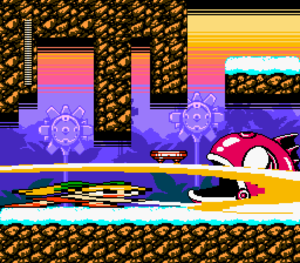
.MMLV is the file format used to store data about a Mega Man Maker level.
These files can be edited with certain text editing programs, such as Notepad and some others. Editing the text in these files can change various aspects of the level, including removing limitations on what text characters can and cannot be used in a level's name, how long level names can be, and even how various assets in the level function.
Playing a text edited level files may in some instances cause crashing, glitches, or other oddities to occur that otherwise would not. This could be caused by the player text editing certain values assigned to assets in ways they are not normally intended to be used.
To access .MMLV files saved in-game, they are located in %localappdata%/MegaMaker/Levels on a computer with a Windows operating system. The files may be in another location for computers running Windows through software such as Wine on other operating systems.
Trivia
- Luigi has stated that menus have a bit of empty space around them so users can click out of them.
- When a level has been named and saved at least once, the Level Builder will periodically attempt to autosave the level in case something goes wrong, such as crashes, softlocks, or the game being suddenly closing. This may cause the game to lag while editing large levels.