Screens
Screens are the building blocks, so to speak, of Mega Man Maker. Viewable using the Map, there are 1000 screens to work with, with 50 horizontal screens by 20 vertical screens. Screens are always 16 tiles wide by 14 tiles high (the standard size of an NES screen), with any object placeable within its boundaries. The Backgrounds of each are customizable individually, with one per screen. However, the background color stays consistent through all screens regardless.
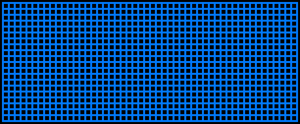
To activate any screen, any object must be added to the stage. Backgrounds do not work to activate a stage.
Since a single screen is too limited for a full-fledged stage, designers can use multiple screens. If there are two active screens together, the designer can decide if those are connected or not. If those are connected, the camera will make the connected screens while the player is approaching them. If not, the player needs to cross the other screen to allow the camera to show it. Screens aligned horizontally are connected by default while screens aligned vertically are disconnected by default. If the player wants to go from a lower screen to a higher screen and those screens are disconnected, it needs to do so through ladders.
When a boss is encountered, the player character cannot access disconnected screens; those will become fully inaccessible if the boss triggers the victory upon defeat, but can become accessible again if the boss triggers the appearance of an item, a change in the weapon roster, a change in music or a change on the character.