Yambow: Difference between revisions
TheThinker (talk | contribs) Created page with "{{Asset |name=Yambow |image=250px |caption=Official artwork of a Yambow from ''Mega Man 3'' |description=Flies down until it lines up with you, at whic..." |
mNo edit summary |
||
| Line 23: | Line 23: | ||
Yambow can be set as one of two colors in the Level Builder: blue or red. | Yambow can be set as one of two colors in the Level Builder: blue or red. | ||
[[Category:Enemies]] [[Category:Flying enemies]] [[Category:Nature enemies]] | [[Category:Enemies]] [[Category:Flying enemies]] [[Category:Nature enemies]] [[Category:Mega Man 3 Assets]] | ||
Revision as of 19:33, 24 February 2023
| Yambow | ||||||||||||||||||||||||||||||||
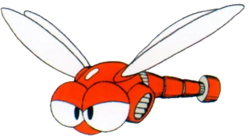
| ||||||||||||||||||||||||||||||||
| Official artwork of a Yambow from Mega Man 3 | ||||||||||||||||||||||||||||||||
| ||||||||||||||||||||||||||||||||
Yambow is a dragonfly robot. It was originally designed to watch over and protect growing crops from potential threats, but was repurposed by Dr. Wily for combat. This enemy originates from various stages of Mega Man 3 and reappears in Mega Man: The Wily Wars, Mega Man II, and Mega Man III.
In Mega Man Maker
Behavior
When Yambow is spawned in front of the the player on the x-axis, it will travel vertically downward from off-screen to the area it was placed in the Level Builder, travel horizontally to 1.5 tiles behind the player, travel vertically downwards to match the player's location on the y-axis, then travel horizontally in the direction of the player in until it disappears off-screen to the left, or is destroyed. When Yambow is spawned behind the player on the x-axis, it will travel vertically downward from off-screen to the area it was placed, travel horizontally to 1.5 tiles in front of the player, travel vertically downwards to match the player's location on the y-axis, then travel horizontally in the direction of the player in until it disappears off-screen to the right, or is destroyed.
Yambow is not affected by Tileset or Level Object collision detection, and can fly through them at will.
Yambow can be set as one of two colors in the Level Builder: blue or red.