Contraptions: Difference between revisions
No edit summary |
mNo edit summary |
||
| (3 intermediate revisions by 2 users not shown) | |||
| Line 1: | Line 1: | ||
[[Mega Man Maker]]'s editor can allow a creator to make automated contraptions that can perform tasks without the player performing a specific action. | ''[[Mega Man Maker]]'''s [[Level Builder|editor]] can allow a creator to make automated contraptions that can perform tasks without the player performing a specific action. | ||
Below is a compendium of some of the notable contraptions that have been created and some levels where they can be found in so you can try them out. | Below is a compendium of some of the notable contraptions that have been created and some levels where they can be found in so you can try them out. | ||
Feel free to use these ideas and expand upon them in your levels! | Feel free to use these ideas and expand upon them in your levels! | ||
{{clr}} | |||
==Miniboss Locks== | |||
[[File:contraption_subboss.png|thumb|right|The setup for a miniboss lock]] | |||
[[Boss Door]]s will lock when a [[:Category:Minibosses|miniboss]] is on screen; however, the way that boss doors work will make the first column of the doors solid or not depending if the miniboss is alive. What this is means is that creators can use [[Fuse Laser Crawler]]s or [[Push Block]]s to do something after a miniboss is defeated. | |||
[[Boss Door]]s will lock when a miniboss is on screen; | |||
Along with minibosses, stage bosses will also work if the creator needs to set an on off state after fighting a boss. Minibosses will only work while they are in an active state, | Along with minibosses, [[Boss|stage bosses]] will also work if the creator needs to set an on/off state after fighting a boss. Minibosses will only work while they are in an active state; meanwhile, bosses will work in the same connected section even if they have not been activated. | ||
The benefit of such a setup is that it | The benefit of such a setup is that it is faster than just going through the door. But aside from speed it can be used to open up a secret that is hiding in plain sight. | ||
As of [[1.8.0]] this setup can be used to pull Heavy Push | As of [[1.8.0]] this setup can be used to pull [[Heavy Push Block]]s or start a [[Magnetic Coil]] with the power of fuse. | ||
{| class="wikitable" | {| class="wikitable" | ||
| Line 27: | Line 26: | ||
| Weapon Playground 1_8 || [[Example Levels]] | | Weapon Playground 1_8 || [[Example Levels]] | ||
|} | |} | ||
{{clr}} | |||
==Proximity Detection== | |||
[[File:contraption_proximity.png|thumb|right|The setup for a proximity detector (top left)]] | |||
Have you ever wanted to make something happen if the [[Playable Characters|player]] is close by? Introducing proximity detectors. | |||
Have you ever wanted to make something happen if | |||
[[Steam]] can extinguish [[Oil|lit oil]] fires. Fire acts as a solid object and oil is not solid, so when the fire is extinguished it can allow a [[Fuse Laser Crawler|Fuse Laser]] or a [[Push Block]] to pass through. Steam also works to heat up [[Hot Plate]]s. This could be used to get in range of a trigger in order for a path to open or for an enemy to take damage. | |||
An alternate style of a proximity detector will use assets that despawn off view such as [[Cossack Platform]]s or [[Girder]]s that would normally block a Fuse Laser or a Push Block but as soon as it is despawned the object being blocked will activate. These types of proximity detectors do not need Steam as they work by screen edges. | |||
{| class="wikitable" | {| class="wikitable" | ||
| Line 51: | Line 46: | ||
| No 1 || [https://megamaker.webmeka.io/level-data.php?id=533103 533103] | | No 1 || [https://megamaker.webmeka.io/level-data.php?id=533103 533103] | ||
|} | |} | ||
{{clr}} | |||
==Icicle Timers== | |||
[[File:contraption_icicle.gif|thumb|right|A GIF of an Icicle Timer in action]] | |||
[[Icicle]]s can be used to create flexible [[timed|timers]] that take up very little space on a screen. | |||
The most simple timer that can be created with icicles is a single column of icicles that will block a slide if the player is too slow in a section. Icicles are also very flexible in that they have a delay and a time-to-spawn option. At their maximum settings a full column of tiles takes about 2 minutes to fill a screen. | |||
Of course there are more advanced things that could be done with Icicle Timers. By connecting a system of [[Heavy Push Block]]s the creator can control [[Water Level Changer|water height]], [[On/Off Switch]] states, and [[Astro Button]]s. | |||
Since icicles as well as the items mentioned above all function off screen, the creator can make a timer much larger than 2 minutes with minimal effort. | |||
The concept for Icicle Timers was the winner of a contraption contest held by [[JumpDashEvade]] upon the release of [[1.8.0]]. | |||
The | |||
{| class="wikitable" | {| class="wikitable" | ||
| Line 72: | Line 64: | ||
| Icicle Timer Challenge || [https://megamaker.webmeka.io/level-data.php?id=540938 540938] | | Icicle Timer Challenge || [https://megamaker.webmeka.io/level-data.php?id=540938 540938] | ||
|} | |} | ||
Latest revision as of 00:48, 1 September 2024
Mega Man Maker's editor can allow a creator to make automated contraptions that can perform tasks without the player performing a specific action.
Below is a compendium of some of the notable contraptions that have been created and some levels where they can be found in so you can try them out.
Feel free to use these ideas and expand upon them in your levels!
Miniboss Locks

Boss Doors will lock when a miniboss is on screen; however, the way that boss doors work will make the first column of the doors solid or not depending if the miniboss is alive. What this is means is that creators can use Fuse Laser Crawlers or Push Blocks to do something after a miniboss is defeated.
Along with minibosses, stage bosses will also work if the creator needs to set an on/off state after fighting a boss. Minibosses will only work while they are in an active state; meanwhile, bosses will work in the same connected section even if they have not been activated.
The benefit of such a setup is that it is faster than just going through the door. But aside from speed it can be used to open up a secret that is hiding in plain sight.
As of 1.8.0 this setup can be used to pull Heavy Push Blocks or start a Magnetic Coil with the power of fuse.
| Level | ID |
|---|---|
| Snow Jam | 524028 |
| NRS 2 - Spray Barrager | 530106 530106 |
| Weapon Playground 1_8 | Example Levels |
Proximity Detection
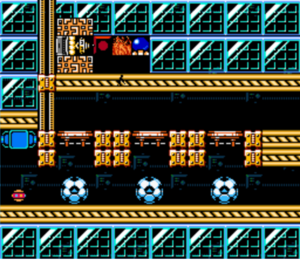
Have you ever wanted to make something happen if the player is close by? Introducing proximity detectors.
Steam can extinguish lit oil fires. Fire acts as a solid object and oil is not solid, so when the fire is extinguished it can allow a Fuse Laser or a Push Block to pass through. Steam also works to heat up Hot Plates. This could be used to get in range of a trigger in order for a path to open or for an enemy to take damage.
An alternate style of a proximity detector will use assets that despawn off view such as Cossack Platforms or Girders that would normally block a Fuse Laser or a Push Block but as soon as it is despawned the object being blocked will activate. These types of proximity detectors do not need Steam as they work by screen edges.
| Level | ID |
|---|---|
| Advanced Building Ideas | 520824 |
| Assist Mode - Signal Conversion | 538588 |
| No 1 | 533103 |
Icicle Timers
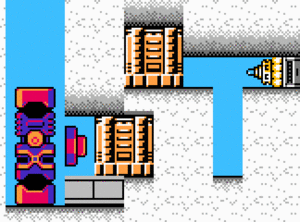
Icicles can be used to create flexible timers that take up very little space on a screen. The most simple timer that can be created with icicles is a single column of icicles that will block a slide if the player is too slow in a section. Icicles are also very flexible in that they have a delay and a time-to-spawn option. At their maximum settings a full column of tiles takes about 2 minutes to fill a screen.
Of course there are more advanced things that could be done with Icicle Timers. By connecting a system of Heavy Push Blocks the creator can control water height, On/Off Switch states, and Astro Buttons. Since icicles as well as the items mentioned above all function off screen, the creator can make a timer much larger than 2 minutes with minimal effort.
The concept for Icicle Timers was the winner of a contraption contest held by JumpDashEvade upon the release of 1.8.0.
| Level | ID |
|---|---|
| Icicle Timer Challenge | 540938 |