Astro Gate: Difference between revisions
No edit summary |
Updated sfx info |
||
| (8 intermediate revisions by 2 users not shown) | |||
| Line 1: | Line 1: | ||
{{Incomplete|Spriter info for four color variants added in [[1.8.0]]}} | |||
{{ImageNeeded|Template image with all color variants, including horizontal variants}} | |||
{{Asset | {{Asset | ||
|name=[[File:AstroGateIcon.png|left]] Astro Gate [[File: | |name=<center style="image-rendering:pixelated;">[[File:AstroGateIcon.png|left]] Astro Gate [[File:AstroGateHorizontalIcon.png|right]] | ||
|image=[[File:AstroGate.png|250px]] | |image=<center style="image-rendering:pixelated;">[[File:AstroGate.png|250px]] | ||
|caption= | |caption=Different colors of the vertical Astro Gate | ||
| | |aka=Astro Door | ||
|space=2x4 (vertical)<br>4x2 (horizontal) | |||
|description=Can be moved up or down/left or right by astro buttons of the corresponding color. (vertical/horizontal) | |||
|category=[[Level Objects]] | |category=[[Level Objects]] | ||
|game=''[[Mega Man 8]]'' | |game=''[[Mega Man 8]]'' | ||
|programmer= | |version=[[1.5.0]]<br>[[1.8.0]] (horizontal, purple/yellow/pink/cyan color variants)<br>[[1.8.4]] (speed options) | ||
|spriter= | |programmer=[[WreckingPrograms]] (vertical)<br>[[Meka]] (horizontal, purple/yellow/pink/cyan variants, speed options) | ||
|sfx= | |spriter=[[Zedicon]] | ||
|sprite=<center style="image-rendering:pixelated;">[[File:AstroGateVerticalRedLevelBuilder.png]] [[File:AstroGateVerticalGreenLevelBuilder.png]] [[File:AstroGateVerticalBlueLevelBuilder.png]] [[File:AstroGateVerticalOrangeLevelBuilder.png]] [[File:AstroGateVerticalPurpleLevelBuilder.png]] [[File:AstroGateVerticalYellowLevelBuilder.png]] [[File:AstroGateVerticalPinkLevelBuilder.png]] [[File:AstroGateVerticalCyanLevelBuilder.png]] | |||
[[File:AstroGateHorizontalRedLevelBuilder.png]] [[File:AstroGateHorizontalGreenLevelBuilder.png]] [[File:AstroGateHorizontalBlueLevelBuilder.png]] [[File:AstroGateHorizontalOrangeLevelBuilder.png]] [[File:AstroGateHorizontalPurpleLevelBuilder.png]] [[File:AstroGateHorizontalYellowLevelBuilder.png]] [[File:AstroGateHorizontalPinkLevelBuilder.png]] [[File:AstroGateHorizontalCyanLevelBuilder.png]] | |||
|sfx=[[Littlelamp100]] | |||
}} | }} | ||
'''Astro Gate''' is a [[Level Objects|Level Object]] that debuted in ''[[Mega Man 8]]'' [[Astro Man]]'s stage and was added to ''[[Mega Man Maker]]'' in version [[1.5.0]]. The custom horizontal variant of the Astro Gate | '''Astro Gate''' (also known as '''Astro Door''' in the game's files) is a [[Level Objects|Level Object]] that debuted in ''[[Mega Man 8]]'' [[Astro Man]]'s stage and was added to ''[[Mega Man Maker]]'' in version [[1.5.0]]. The custom horizontal variant and four additional color variants (purple, yellow, pink, cyan) of the Astro Gate were later added in ''Mega Man Maker'' version [[1.8.0]] with additional speed options added in [[1.8.4]]. | ||
Astro Gates are | ===Level Builder=== | ||
Vertical and horizontal Astro Gates are listed as separate assets in the [[Level Builder]]. Both horizontal and vertical Astro Gates can come in one of eight colors (red, green, blue, orange, purple, yellow, pink, and cyan) with red the default color. | |||
An Astro Gate can be set to one of four speed options with the default being the third fastest speed option. | |||
===Behavior=== | |||
Astro Gates are large gates that can be moved by hitting an [[Astro Button]] that matches a given gate color. Once an Astro Button is hit, Astro Gates that match the Astro Button's color will move location either horizontally or vertically depending on the orientation of the gate. An Astro Gate in motion will move until it hits a solid surface, or if no surface is in its way, will move off screen potentially de-spawning the gate. Hitting a gray-colored [[Astro Reset Button]] will return an Astro Gate that has moved back to its starting position. | |||
{{clr}} | {{clr}} | ||
==Astro Button== | |||
{{Asset | |||
|name=<center style="image-rendering:pixelated;">[[File:AstroButtonIcon.png|left]] Astro Button [[File:AstroButtonHorizontalIcon.png|right]]</center> | |||
|image=<center style="image-rendering:pixelated;">[[File:AstroButton.png |250px]]</center> | |||
|caption=Color variants of the grounded Astro Button and Astro Button Reset | |||
|description=Moves Astro Gates of the corresponding color up or down. (Astro Button)<br> | |||
Instantly teleports all Astro Gates back to their initial location. (Astro Reset Button) | |||
|space=2x1 (horizontal)<br>1x2 (vertical) | |||
|game=''[[Mega Man 8]]'' | |||
|version=[[1.5.0]]<br>[[1.8.0]] (horizontal button, color variants) | |||
|programmer=[[WreckingPrograms]] (Ground)<br>[[Meka]] (Wall) | |||
|spriter=[[Zedicon]]<br>[[WreckingPrograms]] (Astro Reset Button recolor) | |||
|sprite=<center style="image-rendering:pixelated;">[[File:AstroButtonVerticalRed.png]] [[File:AstroButtonVerticalGreen.png]] [[File:AstroButtonVerticalBlue.png]] [[File:AstroButtonVerticalOrange.png]] [[File:AstroButtonVerticalPurple.png]] [[File:AstroButtonVerticalYellow.png]] [[File:AstroButtonVerticalPink.png]] [[File:AstroButtonVerticalCyan.png]] [[File:AstroButtonVerticalReset.png]]<br>[[File:AstroButtonHorizontalRed.png]] [[File:AstroButtonHorizontalGreen.png]] [[File:AstroButtonHorizontalBlue.png]] [[File:AstroButtonHorizontalOrange.png]] [[File:AstroButtonHorizontalPurple.png]] [[File:AstroButtonHorizontalYellow.png]] [[File:AstroButtonHorizontalPink.png]] [[File:AstroButtonHorizontalCyan.png]] [[File:AstroButtonHorizontalReset.png]] </center> | |||
}} | |||
'''Astro Button''' is a solid, small [[level object]] that moves [[Astro Gate]] if the player is standing on them. Like the Astro Gates, it comes from the [[Puzzle|puzzle maze]] sections of [[Astro Man]]'s level in ''[[Mega Man 8]]''. | |||
===Behavior=== | |||
The Astro Buttons have eight color options: red, green, blue, orange, purple, yellow, pink, and cyan. When the button is pressed it will move any Astro Gates of the same color as the button. | |||
If the Astro Button is pressed and its corresponding gate is off screen it will begin to move as soon as the screen transitions: off screen gates will not move until the screen transition has taken place. Astro Buttons must be on screen to be used and off screen buttons will not trigger until they are scrolled into view. Heavy objects like [[Push Block]]s, [[Molier]]s, [[Crunch Don]]'s Hammers, or [[Bari III]]'s heads can press Astro Buttons. | |||
If the player jumps over Astro Buttons while time is stopped they will still be pressed, although Astro Gates will only start to move when the effect stops. | |||
===Astro Reset Button=== | |||
The '''Astro Reset Button''' is a grey variant of the Astro Button that when pressed resets all gates back to their original position. Just like regular buttons, affected gates will not reset until the screen is transitioned onto. | |||
==Trivia== | |||
* Astro Buttons can be used for rudimentary binary functions: for example, in the levels [https://megamaker.webmeka.io/level-data.php?id=433091 433091 - Binary Puzzle] or [https://megamaker.webmeka.io/level-data.php?id=515847 515847 - You Have To Hit The Button At Least 256 Times]. | |||
* Astro Reset Buttons can be used with Bari III Heads to create instant buttons that have an immediate 0 frame reset which can be seen in the level [https://megamaker.webmeka.io/level-data.php?id=519259 519259 - Trust - An Escalating Series]. | |||
{{clr}} | |||
==Navigation== | |||
{{LevelObjects}} | |||
{{V1.5}} | {{V1.5}} | ||
{{V1.8}} | {{V1.8}} | ||
Latest revision as of 14:07, 12 September 2024
| This article is missing important information to be considered complete. You can expand on it by adding content to this page. Reason: Spriter info for four color variants added in 1.8.0 |
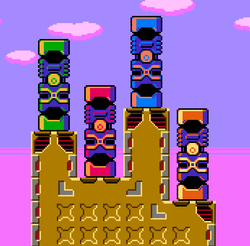
| |||||||||||||||||||||||||||||||||||||
| Different colors of the vertical Astro Gate | |||||||||||||||||||||||||||||||||||||
| |||||||||||||||||||||||||||||||||||||
Astro Gate (also known as Astro Door in the game's files) is a Level Object that debuted in Mega Man 8 Astro Man's stage and was added to Mega Man Maker in version 1.5.0. The custom horizontal variant and four additional color variants (purple, yellow, pink, cyan) of the Astro Gate were later added in Mega Man Maker version 1.8.0 with additional speed options added in 1.8.4.
Level Builder
Vertical and horizontal Astro Gates are listed as separate assets in the Level Builder. Both horizontal and vertical Astro Gates can come in one of eight colors (red, green, blue, orange, purple, yellow, pink, and cyan) with red the default color.
An Astro Gate can be set to one of four speed options with the default being the third fastest speed option.
Behavior
Astro Gates are large gates that can be moved by hitting an Astro Button that matches a given gate color. Once an Astro Button is hit, Astro Gates that match the Astro Button's color will move location either horizontally or vertically depending on the orientation of the gate. An Astro Gate in motion will move until it hits a solid surface, or if no surface is in its way, will move off screen potentially de-spawning the gate. Hitting a gray-colored Astro Reset Button will return an Astro Gate that has moved back to its starting position.
Astro Button
 | |||||||||||||||||||||||||||||||
| Color variants of the grounded Astro Button and Astro Button Reset | |||||||||||||||||||||||||||||||
| |||||||||||||||||||||||||||||||
Astro Button is a solid, small level object that moves Astro Gate if the player is standing on them. Like the Astro Gates, it comes from the puzzle maze sections of Astro Man's level in Mega Man 8.
Behavior
The Astro Buttons have eight color options: red, green, blue, orange, purple, yellow, pink, and cyan. When the button is pressed it will move any Astro Gates of the same color as the button.
If the Astro Button is pressed and its corresponding gate is off screen it will begin to move as soon as the screen transitions: off screen gates will not move until the screen transition has taken place. Astro Buttons must be on screen to be used and off screen buttons will not trigger until they are scrolled into view. Heavy objects like Push Blocks, Moliers, Crunch Don's Hammers, or Bari III's heads can press Astro Buttons.
If the player jumps over Astro Buttons while time is stopped they will still be pressed, although Astro Gates will only start to move when the effect stops.
Astro Reset Button
The Astro Reset Button is a grey variant of the Astro Button that when pressed resets all gates back to their original position. Just like regular buttons, affected gates will not reset until the screen is transitioned onto.
Trivia
- Astro Buttons can be used for rudimentary binary functions: for example, in the levels 433091 - Binary Puzzle or 515847 - You Have To Hit The Button At Least 256 Times.
- Astro Reset Buttons can be used with Bari III Heads to create instant buttons that have an immediate 0 frame reset which can be seen in the level 519259 - Trust - An Escalating Series.
Navigation
| Version 1.5 | |
|---|---|
| Major Features | |
| Multiple bosses | |
| Bosses | |
| Grenade Man • Astro Man • Concrete Man • Tornado Man | |
| Enemies | |
| Shell'n • Bunby Tank DX • Joe Classic • Surumaker • Hannya Attacker • Crunchran • Fire Met • Wall Teck • Rabbiton • Penpen EV • Big Telly • Bombomboy • Flower Presenter • Fire Totem • Okosutobon • Diarn • Hoohoo • Kakinbatank • Adamski • Nombrellan • Sakrets • Caricarry • Petit Devil | |
| Weapons | |
| Mega Ball • Tornado Hold • Flash Bomb • Thunder Claw • Flame Sword • Concrete Shot • Jewel Satellite • Hornet Chaser • Laser Trident • Magma Bazooka • Black Hole Bomb • Tornado Blow | |
| Level Objects | |
| Reflecting Yoku Block • Thunder Claw Pole • TNT • Astro Gate • Astro Button• Astro Reset Button • Magma Beam Generator • Rain • Bokazurah • Illusian | |
| Major Patches | |
| 1.5.1 • 1.5.2 • 1.5.3 • 1.5.4 • 1.5.5 | |
| Mega Man 8 | |
|---|---|
| Weapons | |
| Mega Buster • Mega Ball • Tornado Hold • Flash Bomb • Thunder Claw • Flame Sword • Ice Wave | |
| Enemies | |
| Shell'n • Bunby Tank DX • Joe Classic • Surumaker • Hannya Attacker • Crunchran • Fire Met • Fire Met Spawner • Wall Teck • Rabbiton • Penpen EV • Big Telly • Succubatton • Shururun | |
| Level Objects | |
| Thunder Claw Pole • TNT • Astro Gate • Astro Button • Astro Reset Button • Gori Three Rock • Count Bomb CD • Lift Elevator • Shupponpon Door • Floating Spike • Floating Bubble Generator • Flipping Doors | |
| Assets Listed Under Mega Man & Bass | |
| Gori Three • Dodonpa Cannon • Romper • Hogale • Hogale Spawner • Ammoner • Sydecka • Ice Block • Ice Block Spawner • Explosive Crates • Bell Ringer | |
| Bosses | |
| Grenade Man • Astro Man • Tengu Man | |
| Other Pages | |
| Tilesets • Backgrounds • Music | |




